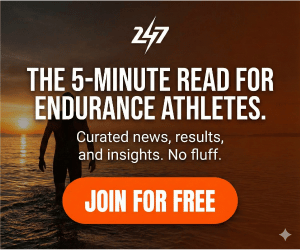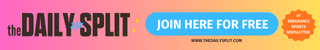Indoor cycling used to be a lonely affair. Just you, your turbo trainer and that massive spider that always seems to be in the same spot on your garage wall. Thankfully these days indoor training has been transformed into something that’s interactive, engaging and dare we say it… fun! And on platforms such as ROUVY, you’ve got the option to explore different routes, get your teeth into tough workouts and even connect with riders from all around the world.
Getting involved with group rides or taking part in challenges on ROUVY is a great way to stay motivated and keep riding consistently. In this guide we’ll talk you through how to do both, so you can enjoy every mile on the virtual cycling app.
Group rides on ROUVY – benefits, how to join and how to organise
On ROUVY, a group ride gives you the opportunity to ride virtually with friends or connect with other riders from around the world. Group rides are a great way to add an extra layer of fun to your indoor training, making the time fly by even faster as you focus on riding with the group. There’s an element of accountability that comes with signing up to a group ride, helping you to stay motivated and consistent. And it’s a way to become involved with a virtual community. While ROUVY currently doesn’t have a chat functionality in-game, plenty of e-cyclists will use platforms such as Discord to chat to each other while they ride.
How to join group rides
To join a scheduled group ride, simply head to the ‘Events’ section in your ROUVY app. Here you’ll find a list of group rides available to join, including what routes they are on, what time they are due to start and how many others have already signed up. ROUVY also have a Facebook community (search ‘ROUVY riders’) where you can connect with fellow ROUVY users to arrange group rides.

Can you get dropped on group rides?
ROUVY has a ‘magnet’ functionality which makes it easy for riders to stay together during group rides. The group ride leader sets the pace, and if you’re dropping off the magnet will ‘pull’ you back to the group by making it easier to stay with them. Equally, if you’re feeling strong and struggling to keep your watts down (or wanting more intensity) you can challenge yourself without dropping your virtual cycling buddies. The magnet feature will pull your avatar back to the group, and make it increasingly difficult to stay ahead.
Organising your own group rides on ROUVY
Ready to take the lead? Whether you’re arranging a virtual meet up with your real life friends, or connecting with people from around the world. You can organise your own group ride by logging into your account at ROUVY.com. Head to the events section and in the top right hand corner you’ll find a ‘create group ride’ button. You’ll then need to fill in the mandatory details such as the date, time and whether you want to restrict the group ride to smart turbos only, and if you want to password protect the event. Then you can invite your friends (see below for guidance on how to add friends on ROUVY). The event will then appear in the events section on your ROUVY app in the ‘upcoming events’ section.
How to add friends on ROUVY
You can add other riders as a friend on ROUVY, which allows you to organise group rides, see when your friends are online and check out which route they are riding on.
To add friends:
- Log in to your account at ROUVY.com and scroll down on the home page to the friends section
- Tap ‘view all’
- Use the search symbol to find ROUVY friends by typing in their name or nickname
- On this page you’ll also see any friends requests you’ve received
Seeing friends’ activity in the ROUVY app:
- Once you have successfully added someone as a friend, you can see them in your ROUVY app by tapping the icon in the top right corner of the dashboard
- Once you click the friends icon you’ll see who is online/offline and where they are riding.
- If your friend is riding in an event you can tap ‘watch’ to see how they’re going
- If your friend is riding not in work out mode, you can tap ‘ride now’ to join them en route
As we’ve mentioned, there’s currently not a chat functionality in-game on ROUVY. You can however interact with other riders by giving out kudos. Tap the reaction button on the right of your cycling screen and you can send a ‘nice’ to acknowledge their effort; request them to ‘take a pull’ on the front so you can benefit from their draft; send a ‘follow me’ so they can draft behind you.
ROUVY Challenges
Along with group rides, you can also sign up for challenges on ROUVY. A fun way to stay motivated, particularly during the off season when you haven’t got as many real life events to keep you focused! Each challenge will have different ‘tasks’ to tick off. It might be riding a set distance within a set number of days/weeks. Tackling a particular route. Or scaling a certain amount of elevation. Once you’ve accomplished the targets set in the challenge, you can earn ROUVY Career Coins to help you level up.

To join a challenge:
- Open up the ROUVY app or log in at ROUVY.com
- Click on ‘challenges’ (located in the left hand menu in the app or at the top of the page on the website)
- Browse through the upcoming challenges and click on one to join it.
- You can also invite your ROUVY friends to join a challenge from within the challenge tile.
It’s important to note that there are certain rules you need to abide by to ensure your efforts are counted towards the challenge. This includes ensuring you have the reality level set to 100%; not moving your pin to teleport around the route; completing the route all in one go (without pausing for more than 2hrs).
Whether you’re hosting virtual meet ups or ticking off challenges – keeping your indoor training fun and varied is key to staying consistent. Don’t forget to mix in a few workouts while you’re at it to really up your riding game!