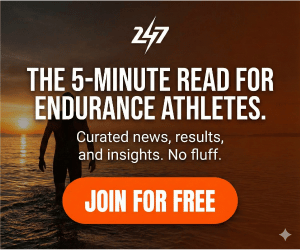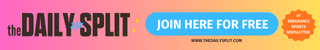Whether you’re looking to level up your cycling by using indoor training all year round to work on specific goals. Or taking things indoors over the winter months to avoid the wind and rain. Riding on ROUVY is a great option to make indoor cycling feel like anything but a chore. Our go-to guide will take you through how to get set up – from the different trainer options to the additional bits of kit to consider to enhance your experience, and how to pair third-party apps such as Strava and TrainingPeaks so you can share your ROUVY rides with the world.
Do I need a smart turbo trainer to ride on ROUVY? Gear and set up considerations
If you’re new to indoor cycling, knowing what gear you need and how much space you need to set it up might feel a bit overwhelming. Particularly if you’ve seen photos of people training in their impressive looking ‘pain caves’ with gear and gadgets everywhere you look. But in reality, getting set up to use ROUVY for your indoor cycling training doesn’t have to be that complicated.
How much space do I need to start training on ROUVY? Top tips for where to get set up
Your indoor cycling set-up doesn’t have to take up heaps of room in your house. You just need a space where you’ve got enough room for your bike/turbo trainer and a bit of space in front of it where you can have your laptop/iPad/phone in front of your bike.
Ideally to make it easy to stay consistent and ride regularly, you want to set your bike up somewhere where you can leave it set up most of the time. That way you can just hop on and get pedalling, without having to spend time dragging your turbo trainer out of the cupboard and getting your bike set up.
Plenty of riders will choose to set up in their garage, which has the added benefit of usually being a few degrees cooler than the house. You’ll get warm pretty quickly once you start indoor cycling! If you’re setting up in the house, try to choose somewhere that you can have a window open without giving your family/partner/housemates frostbite. A spare room is ideal, if you have one, as you can close the door and switch the radiators off in that specific room.
Hardware – bike and turbo trainer options
To get the most out of ROUVY, a smart turbo trainer or a smart bike is the best option. Because alongside immersive HD video of routes from around the world, ROUVY also controls the resistance of your trainer/bike to simulate the gradient of the route as you ride. Giving the most realistic riding experience possible.

The app is compatible with a variety of turbo trainers, including Wahoo Kickr, Elite and TacX. ROUVY also works with the Wattbike Atom, Atom 2017 and Atom X smart bikes; the Wahoo Kickr bikes; Technogym Skillbike; TrueKinetix True Bike, and more. And as of February 2025, ROUVY is now also compatible with Zwift hardware including the Zwift Ride smart bike.
Can I ride on ROUVY without a smart turbo trainer or smart bike?
If you haven’t got access to a smart trainer, you can still experience riding on ROUVY. So-called ‘dumb’ turbo trainers i.e. wheel-on trainers that do not automatically adjust the resistance can be paired with ROUVY using a power meter or a speed sensor to control your avatar. Likewise, if you prefer to ride on rollers – as long as you have a Bluetooth or ANT+ compatible power metre or speed sensor fitted, you’ll be able to connect with the app. However, you won’t benefit from the controllable features such as automatic resistance changing to match the gradient on the route you’re riding. So the experience won’t be as immersive.
Compatible devices to run the ROUVY app
ROUVY is compatible with the majority of device types and operating systems, but use the guide below to check your laptop/tablet or phone will work.
Apple Mac
Minimum operating system: macOSBig Sur 11.7.10+
CPU: 11th Generation Intel Core i3 / Apple M1
Graphics: Intel Iris Plus graphics
Additional requirements: RAM: 8GB+
Wireless connectivity: Bluetooth 4.0+, ANT+
Apple TV
Minimum operating system: tvOS 17+
CPU: A10X Fusion 64 bit
Graphics: 1.generation 2017 (A1842)+
Wireless connectivity: Bluetooth 4.0+, ANT+
iPhone/iPad
Minimum operating system: iOS 16+
CPU: A9 64 bit
Graphics: PowerVR GT 7600
Additional requirements: RAM: 3GB+
Wireless connectivity: Bluetooth 4.0+
Windows
Minimum operating system: Windows 10+
CPU: 11th Generation Intel Core i3 / Ryzen 5 Series 3500u
Graphics: Intel UHD graphics for 11th gen
Additional requirements: RAM: 8GB+ / HDD: 4GB of free space
Wireless connectivity: Bluetooth 4.0+ / ANT+ dongle
Android
Minimum operating system: Android 11+
CPU: Adreno 610 / Mali G52
Graphics: Open GL 3.0
Additional requirements: RAM: 3GB+
Wireless connectivity: Bluetooth 4.0+/ ANT+ built-in
Does ROUVY connect with Strava? Connected apps
ROUVY can be connected with a number of third-party apps to help you track your training, import workouts, ride Strava Live segments – and even use your real-world outdoor rides to help you earn experience points to level up in ROUVY.
How to connect third-party apps
- Head to ROUVY.com and log in to your account
- Once logged in, tap the icon in the top right hand corner – a drop down menu will appear
- Click on ‘Account’
- In the settings section, scroll down to ‘Connected apps’
- Find the app you want to connect in the list and tap connect
- You will then be prompted to log in to the third-party app and authorise the synchronisation
- Once authorised, the app(s) will appear in your Connected apps section. From here you can toggle automatic synchronisation (recommended) or manual synchronisation for your activities.
Strava
ROUVY connects with your Strava account, with the option to manually or automatically upload your ROUVY rides to your Strava profile. If you have a Strava premium subscription, you can also compete on Strava Live segments to beat your PR, or go for the KOM/QOM (top of the leaderboard). Look out for routes with the Strava icon. The Strava Live features works when you are riding in ‘time trial’ mode. You’ll see avatars for the KOM/QOM and if you’ve ridden the segment before, you’ll also see an avatar of your own previous best time.
If you record your outdoor rides directly with Strava, and have automatic syncing set up between Strava and ROUVY you can also earn ROUVY experience points from your outdoor rides to help you level up in-game.
Wahoo and Garmin
If you tend to use a separate device such as a Wahoo or Garmin bike computer, rather than Strava itself, to record your outdoor rides. The good news is you can still earn ROUVY experience points from your outdoor rides, by setting up auto sync between the app and your Wahoo/Garmin account.
TrainingPeaks
Along with exporting your ROUVY rides and workouts to your TrainingPeaks account so you (or your coach) can keep a track of your overall training load and progress. ROUVY also allows you to import any custom bike workouts you’ve got loaded in your TrainingPeaks calendar into the ROUVY app so you can easily complete them on the platform. Simply connect your TrainingPeaks account to your ROUVY account following the steps above. And then head to the workouts section where you’ll find a specific TrainingPeaks folder.
ROUVY Companion app
If you’re using ROUVY on a TV/desktop/laptop you can download the companion app onto your phone to help you control the ride without having to get out of the saddle.

In Ride Mode, you can stop/pause/resume your ride via the app. You can also create laps to get data divided into sections of your ride. Omni Mode allows you to switch the camera angles while you ride, and you can also take snapshots to capture any moment of your route. You can also use the app to save routes and workouts to your ‘ride later’ list – a bit like a playlist, making it easy to work through the routes or workouts you’re keen to tick off.
Beyond the essentials – other kit to consider to enjoy your ROUVY experience
Once you’ve got your turbo trainer/smart bike set up and the ROUVY app downloaded onto your device of choice. There are a few other bits which aren’t essential to ride, but will help to make the overall experience more comfortable, enjoyable and productive.
Get a fan (and have a towel handy)
Indoor training can get pretty hot and steamy. So unless you’re specifically trying to do some heat prep, it’s definitely worth getting a fan. A regular fan will do the job perfectly well – we’d recommend a larger, tower-style fan rather than a desk fan. But if you want to go all out, Wahoo also sell a smart Bluetooth connected fan – the Kickr Headwind – that you can connect to your heart rate monitor and/or your Wahoo turbo trainer. When your speed picks up or your heart rate increases, so will the fan speed.
Unless you want to sweat all over your headset, it’s good to have a small towel to hand as well. Drape it over your handle bars to protect your bike from corrosive sweat.
Water bottles and nutrition
Speaking of sweat… if you’re new to indoor riding, you’ll soon find you tend to sweat a lot more while riding indoors. The room tends to be warmer, and without the cooling effect of the wind speed your core temperature will rise sooner. Therefore it’s important to be extra focused on hydrating properly during your ROUVY rides. Prepare a few bottles beforehand, with electrolytes mixed in to help you avoid cramping during or after your sessions.
If you’re planning to take on one of the longer routes or workouts, it’s also a good idea to have some sports nutrition nearby so you can stay fuelled.
Stand/table
It’s useful to have a stand or a table in front of your bike so you can keep all your mid-ride essentials (such as water bottles and nutrition) handy, and to give you somewhere to place the device you’re using for ROUVY.
Heart rate monitor
You don’t need to record your heart rate in order to ride on ROUVY. The speed your avatar travels at is based on your power output (or the readings from your speed sensor). But using heart rate data is a great way to make sure you’re working at the correct intensity for the intended training effect, and to get a measure of how your fitness is improving over time.
On the big screen
You can of course enjoy riding on ROUVY using your phone, tablet or laptop. But the immersive graphics really come into their own if you hook them up to a big screen.
Headphones
While the immersive videos on ROUVY are plenty to keep you entertained while you ride, one of the joys of riding indoors is the fact you can crank your favourite playlist up without having to worry about listening out for traffic and hazards like you would on the road. If you haven’t got some already, treat yourself to a good pair of Bluetooth headphones so you can enjoy your motivational playlist without annoying your neighbours.
All set up? Time to start exploring all the routes, workouts and other cool features ROUVY has to offer to help you get the most out of your indoor riding.