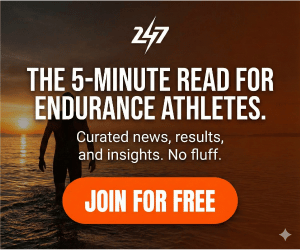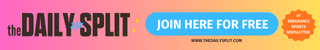A firm favourite with pro and amateur triathletes alike, Zwift is a virtual training app which uses gamification and interactivity to make indoor cycling fun.
Gone are the days of sitting on the turbo trainer with nothing but a blank wall and your own thoughts to keep you entertained. Riding on Zwift means you can explore virtual roads, complete structured workouts, join group rides or races with cyclists from across the globe… and even ride shoulder to shoulder with some of the top pro triathletes.
The gamification element of Zwift is what really adds the fun factor: the more you ride, the more XP you can earn. Meaning you can level up, unlock new routes and upgrade your virtual bike and kit in your Zwift garage.
When the weather turns, or a busy schedule means consistently getting out on the bike is tricky. Indoor training can be a bit of a ‘necessary evil’. But apps such as Zwift make indoor training fun and make it far easier to keep riding, all year round. Ready to get started? Keep reading to find out how to get set up on Zwift.
Zwift set up: everything you need to get started
Don’t be put off by the elaborate indoor training set-ups you might have seen on social media. Getting started on Zwift is easy, with just a few key bits of kit required before you can hop on your bike and start riding.
Equipment and set up
Before you can start exploring the virtual worlds of Zwift, you’ll want to sort out your indoor cycling set-up. You’ll need:
- A turbo trainer or a smart bike with Bluetooth or ANT+ connectivity so you can pair it with the Zwift app (more on that later). There are plenty of turbo trainers out there, suitable for a range of budgets. The Wahoo KICKR Core Zwift One comes loaded with a Zwift Cog which gives versatile compatibility with 8-12 speed bikes. The Zwift Ride smart bike (available to purchase with a Wahoo KICKR Core Zwift One turbo trainer or just as a frame) is an always-ready option that gives you everything you need to make the most of all the features on the platform, without the hassle of having to take your outdoor bike on and off the trainer all the time.
- WiFi/Internet connection.
- A device to run and display the Zwift app. The Zwift app can run on PC, Mac, tablets, iPhones, Android and Apple TV.
- A fan. Indoor training can get pretty steamy so a fan is essential to keep you cool!
If you’re completely new to the world of indoor training, check out our beginners guide to cycling indoors for a few more tips and tricks.
TRI247 INSIGHT
“Before using Zwift, I genuinely didn’t think it would be for me. I have never for example owned a games console, I don’t play online computer games and so my preconceptions were that did I really want to join a ‘game’? If this was a ‘virtual world’, would it be something I wanted to be a part of?
What I quickly found was actually a genuine training tool, that provided an immersive experience that kept me interested and coming back (regularly) for more.”

Creating your Zwift account and downloading the app
Zwift is a subscription service but the good news is you can try it free with a 14 day trial. To get started, you’ll need to create a Zwift account via their website. You’ll be asked to input your height and weight as part of this process, and it’s important that you try to ensure these metrics are as accurate as possible. Just as out in the real world, a rider’s height and weight has an impact on their speed for a given power/effort – Zwift uses your rider data so that your in-game avatar rides just like the real you. Though we can probably all agree that we’ll always be ever-so-slightly envious of our Zwift avatar’s cornering skills!
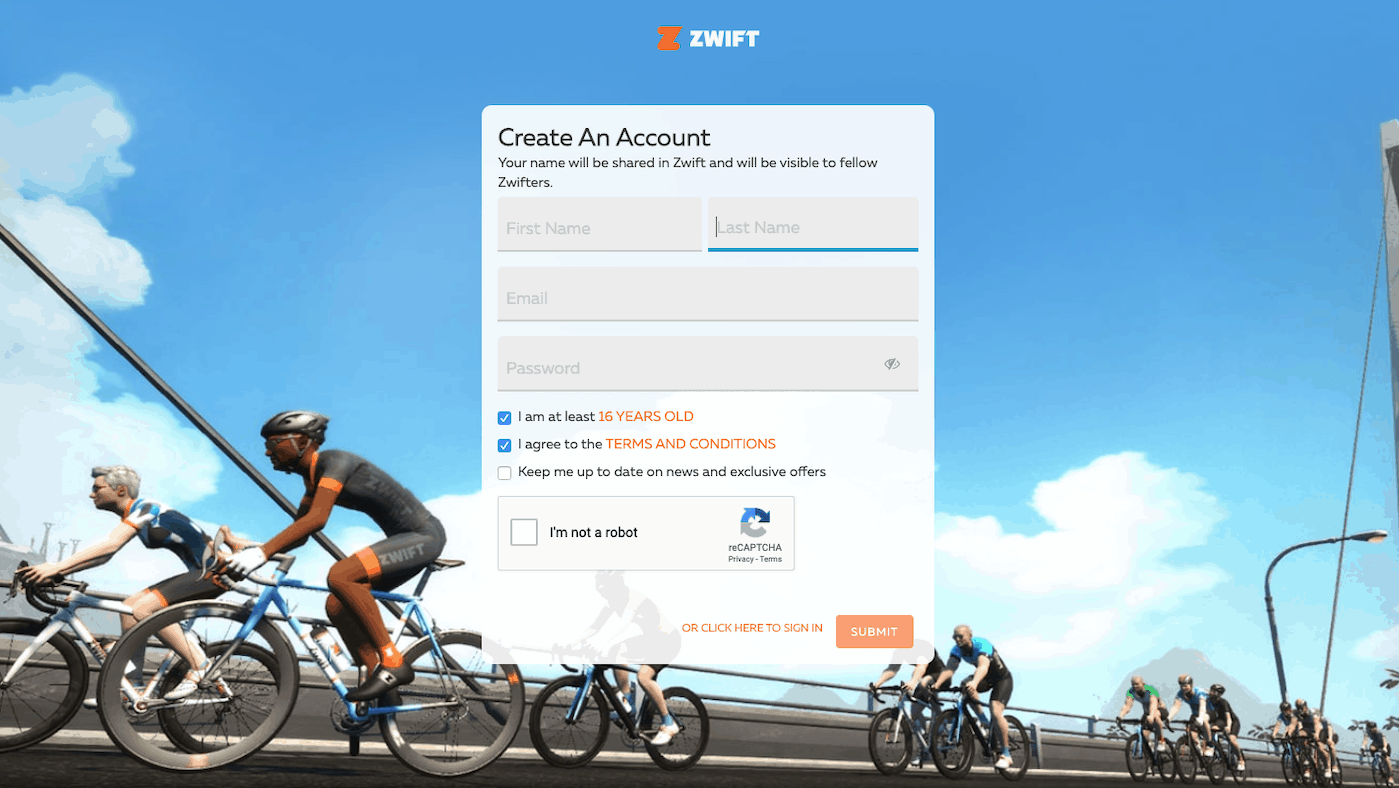
Having now created your Zwift account, you’ll want to download the Zwift app onto the phone / PC / Mac / tablet etc that you plan to run the application on. It’s also a good idea to download the Zwift Companion app (more detail below) as this is an easy way to explore the workouts, events and other features on Zwift. You can have Zwift on multiple devices without any additional charge. This is ideal if you want to have it on Apple TV, but you may also want to be able to use it on your phone or your laptop when you’re travelling.
Using the Zwift app and pairing your turbo trainer
Once you’ve created your Zwift account online and downloaded the Zwift app, you’re ready to get riding. Start by opening up the Zwift app on the device you plan to use, enter your log in details and hit ‘let’s go’.
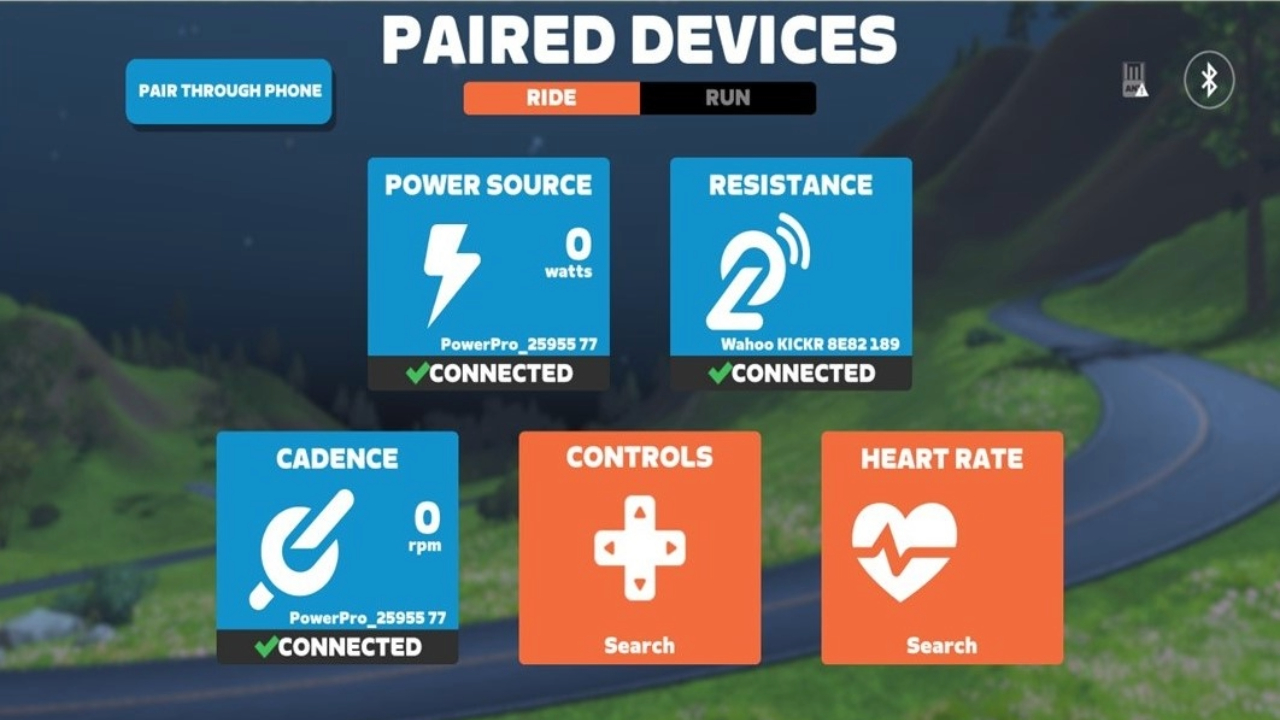
Next, it’s time to pair your devices. In the example above, the rider is using a smart turbo trainer with an external power meter. Zwift will use the power information calculate how fast the rider’s avatar will go. Zwift will also ‘control’ the turbo trainer using the resistance, so that when the rider’s avatar goes up a hill they’ll have to pedal harder to keep moving – just as you would out in the real world.
Linking your Zwift account to Strava and Training Peaks
Everyone knows if it isn’t on Strava, it didn’t happen. Thankfully, it’s easy to link your Zwift account with Strava to keep racking up the kudos. And if you like to keep track of all your training on Training Peaks, it’s also straightforward to sync your Zwift rides into the platform.
To link your Zwift account to Strava and Training Peaks:
- Log in to your Zwift account online.
- Head to ‘My Profile’ and then navigate to the ‘Connections’ section.
- Once in the Connections section, you’ll find the option to connect various fitness apps including Strava and Training Peaks. Simply hit ‘connect’ and follow the prompts.
How to start your first ride on Zwift
You’re set up and ready to go. Now what? There’s so much to experience on Zwift – everything from structured workouts to group rides and races. It can feel a bit overwhelming to start off with. We’ve got a full guide to making the most out of Zwift which will take you through the various workouts, events, training plans and how to get involved with group rides.
But for your very first Zwift ride, to get a feel for the platform and what’s it all about ‘Just Ride’ is a good first port of call. You’ll see that first you have to pick a ‘world’. Watopia is the original world of Zwift, which is always available. Next to Watopia you’ll also have the option to choose from various guest worlds – from the neon lights of the Japan culture-inspired Makuri Islands to the iconic streets of London.

Within each world, you’ll find a list of different routes to pick. Zwift gives you a handy indication of how long the route will typically take to complete, along with how much elevation it contains and a rating out of 5 for difficulty. Which route you go for will depend on how much time you have and your current fitness level. If it’s been a while since you last got in the saddle, it might be better to choose a route with a lower difficulty score to make sure you enjoy your first Zwift experience. You can build up to the tougher routes in good time!
Once you’ve settled on a route, hit ‘start ride’ and get ready to be immersed in the virtual world of Zwift.
Using the Zwift Companion app
Once you start riding around in Zwift, you might notice other riders chatting to each other or dishing out a ‘ride on’ thumbs-up or two. The easiest way to get involved with this extra layer or interactivity and community engagement is through the Zwift Companion app.
You can download Zwift Companion on to your phone. While you’re riding, it becomes a bit like a remote control for your ride. You can see your performance stats, make use of Zwift’s ‘PowerUps’ (short boosts which used strategically can help you to ride faster), message other riders or send ‘Ride Ons’ – the virtual world equivalent of a smile and a wave out in the real world. The Zwift Companion app also allows you to follow other Zwifters, see what group rides or events are coming up and get involved with races.
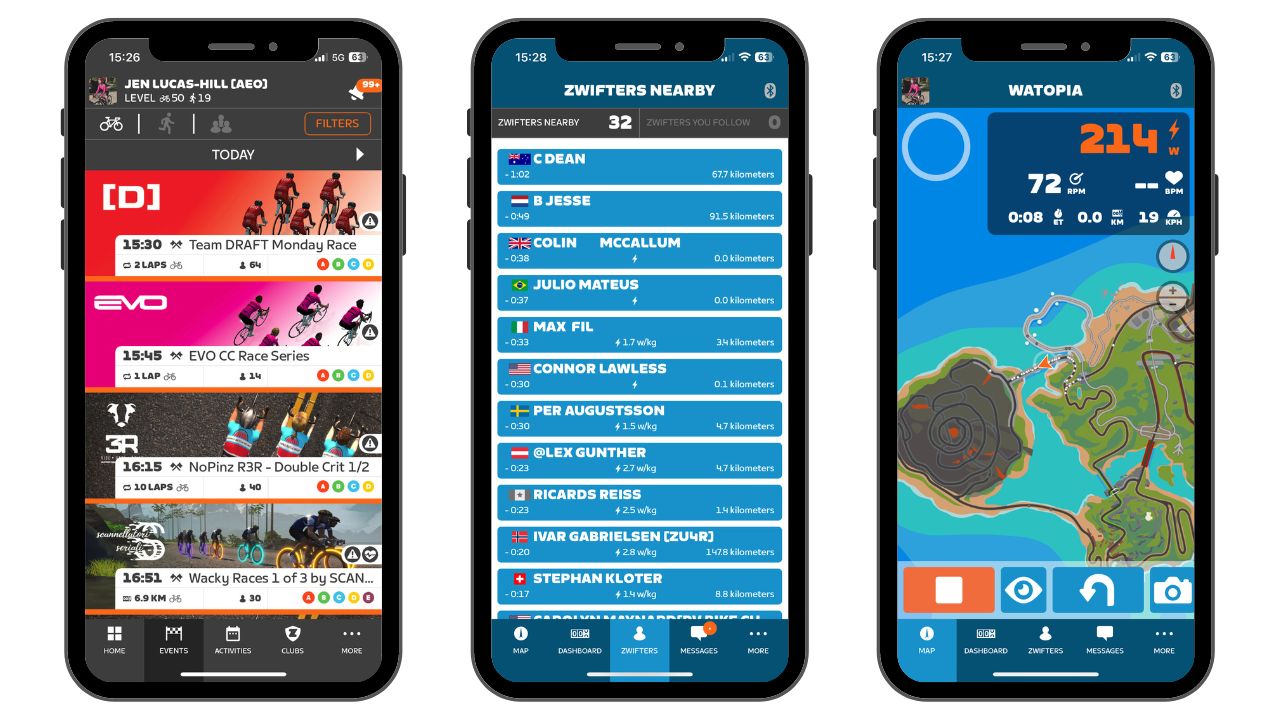
Quick-fire recap: How to get started on Zwift
Zwift is a virtual training app for indoor cycling and running. It uses immersive graphics, gamification and a range of workouts/group rides/races to make indoor training fun and effective.
Visit zwift.com to create your account and input your rider details. Once you have an account, you can download the Zwift app.
To get started you’ll need a bike, a turbo trainer, a good internet connection and a device with a screen to run and display the app.
Once you’ve created a Zwift account, visit ‘connections’ within ‘my profile’ in your Zwift account. Here you can follow the prompts to sync with your Strava and Training Peaks accounts.