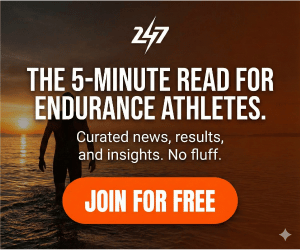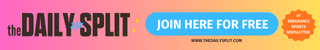Training on Zwift is a great way to stay consistent and stay motivated when you’re riding indoors. Getting set up is straight forward, and with 10 worlds to choose from – each containing plenty of routes which are ideal for triathlon training – you could easily spend most of the winter months just riding around exploring this virtual universe.
More time on the bike is never a bad thing. But if you really want to get the most out of your Zwift training, incorporating structured workouts and varying your training intensity is key to seeing improvements. We’ll take you through how to get the most out of everything Zwift has to offer so you can optimise your indoor training and level-up your bike performance.
Zwift workouts
An easy way to start introducing some structure to your indoor riding is by making use of Zwift’s workout library. Here you’ll find hundreds of structured training sessions – from high intensity intervals to improve your sprinting, to sweet spot sessions that will help you to improve your speed over the longer, steady rides.
To access Zwift’s workout library, you’ll need to fire up the app. Once you’ve paired your devices, you can navigate to the workouts tab. Here you’ll find Zwift’s collections of pre-programmed workouts – organised by either the amount of time you want to ride, or what type of training you want to do.
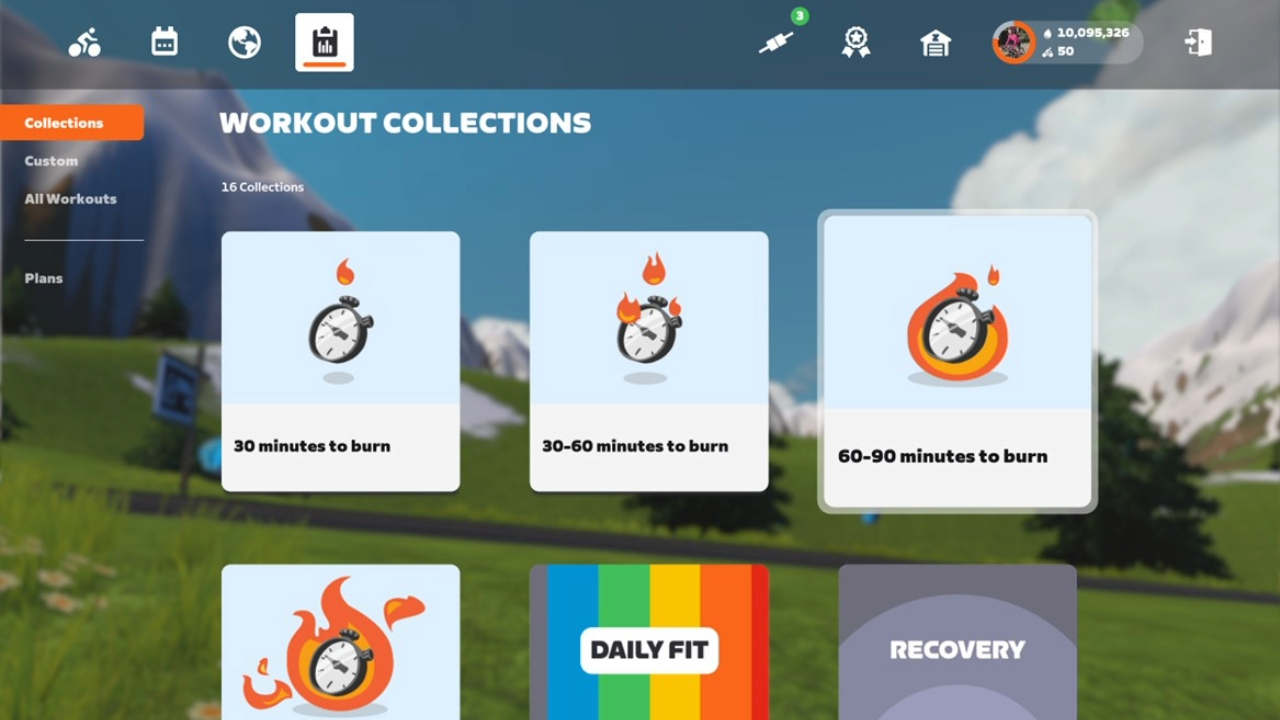
When you select a workout you’ll be able to see how long it takes to complete, a rating out of 5 for difficulty and a breakdown of the intervals you’ll be doing.
How to workout at the right intensity on Zwift: Why you need to do an FTP test
Zwift tailors its library of workouts to each individual rider’s ability, setting zones and power targets to ensure the workout is neither too hard nor too easy. But for this tailoring to be accurate, you’ll need to complete an FTP test.
what does ftp mean?
Zwift has a range of specific workouts to help you safely complete an FTP test. You can choose from the 20 minute max effort approach – which is efficient but quite gruelling. Or you can opt for a ramp test which is slightly more first-timer friendly. In the ramp test, you simply perform a series of short intervals, each increasing in intensity, until you can’t pedal anymore. After you’ve completed one of the FTP test workouts, Zwift will calculate all of your power zones and ensure that all of the workouts in the library are at an appropriate intensity for your current cycling fitness.
TRI247 Custom Zwift Workouts
If the pre-programmed workouts on Zwift aren’t already enough for you to be getting your teeth into. We’ve got a comprehensive list of custom Zwift workouts here at TRI247 designed specifically for triathletes looking to improve their cycling.

Some of the top PRO triathletes in the sport, including Lucy Charles-Barclay, Lionel Sanders, and Joe Skipper, have designed these workouts. Head over to our custom Zwift workout library where you can browse the full list, or filter the workouts by duration or training stress points (another measure of how difficult a workout is).
Group rides and workouts: the power of getting social on Zwift
Indoor training can get a little bit lonely. Just you, your turbo trainer and that spider who’s been lurking in the corner of your garage. This is where the social side of Zwift comes into its own. We all know that a group environment can make it easier to stay motivated and to push harder than you would on your own. Zwift has various group riding options – whether you’re looking for an easy social ride or a tough session.
Group workouts
We’ve already discussed the wide range of workouts on Zwift. But the group workout option means you can train at your own ability, with the added motivation of a group. You’ll all complete the same session, so you have the solidarity of knowing you’re not the only one toughing out those hard intervals. But each individual will have power targets specific to their FTP, ensuring you still get the maximum benefit from the workout. Zwift implements a ‘rubber banding’ effect on group workouts. This means that even if you’re pushing 100 watts more, or less, than the Zwifters you’re riding with – you’ll all travel at the same speed, adding to that motivating sense of ‘togetherness’.
TRI247 INSIGHT

To join a group workout when you’re already on the turbo and ready to ride, you can head to the events tab in the Zwift home screen to see workouts starting soon. Alternatively, you can use the events section of the Zwift Companion app to filter group workouts and see what’s on that week. Once you’ve found a workout you want to join, simply hit the orange plus button and it’ll appear on your homepage. When it’s time to start the workout you’ll get a prompt to join.

PACE CATEGORIES
Pacer group rides
A pacer group ride on Zwift is an informal ‘always on’ group ride that you can join at any time, with the addition of a ‘RoboPacer’ pace-setting bot. Joining a pacer group ride is a great way to hold a set power for a sustained period, with the motivation coming from the need to keep up with the group. Pacer group rides are categorised, so choose a group that suits the intensity you want to work at. For a harder ride, choose a higher watts/kg category.
If you struggle to stay motivated riding alone, then signing up for group workouts and rides can be a good option to schedule riding time into your weekly routine to make sure you stay consistent.
Level-up your fitness with a Zwift training plan
Making gains with your cycling takes structured, consistent training targeting specific energy systems and working on specific skills – depending on what your goals are. Knowing what training to do and when can feel like a bit of a puzzle. This is where a training plan on Zwift comes in. Alongside their comprehensive library of workouts, you can also access structured cycling training plans. Ranging from four to six-week training schedules, these plans will give you a set of workouts to complete each week. Your training plan will balance intensity and progression, helping you to work towards a specific goal.

Browse the training plan library and you’ll find everything from an advanced 8 week time trial tune-up plan that’ll have you training 6 hours a week. To a ‘back to fitness’ plan aimed at beginners or those returning after time off, guiding you through 12 weeks of training to get your base fitness back in place. Professional coaches and sometimes even former Olympic athletes create the training plans, ensuring you’re in good hands.
Test your limits with Zwift racing
Racing on Zwift is the ultimate way to get out of your comfort zone and take your cycling fitness to the next level in the process. If you’ve got a competitive streak, Zwift’s round the clock e-racing will give you plenty of opportunities to test yourself against riders of a similar ability.
Zwift races are categorised based on watts per kilogram in the same ways as group rides. You can choose from a classic road race format, individual or team time trials, and crit-style races.
TRI247 INSIGHT

You can enter Zwift races in the same way you join a group workout. Simply open up the Zwift companion app, navigate to the events tab and find a race at a time – and over a distance – that suits you. As e-racing becomes more popular, you can also involve yourself with a Zwift racing team and sign up for league races, requiring the setup of a Zwift Power account. Nevertheless, when starting out, choosing races that sound enjoyable and embracing the learning process is the best approach. There’s a whole world of racing tactics to learn once you get into it!
Whether it’s the added motivation of taking part in group rides. Or the FTP-boosting potential of adding Zwift workouts to your weekly training schedule. Making the most out of everything Zwift has to offer is a great way to level-up your indoor cycling and make significant gains on the bike.